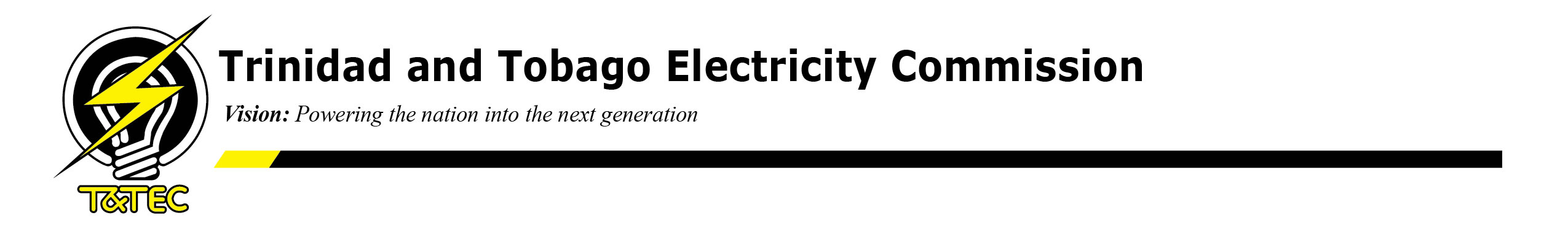
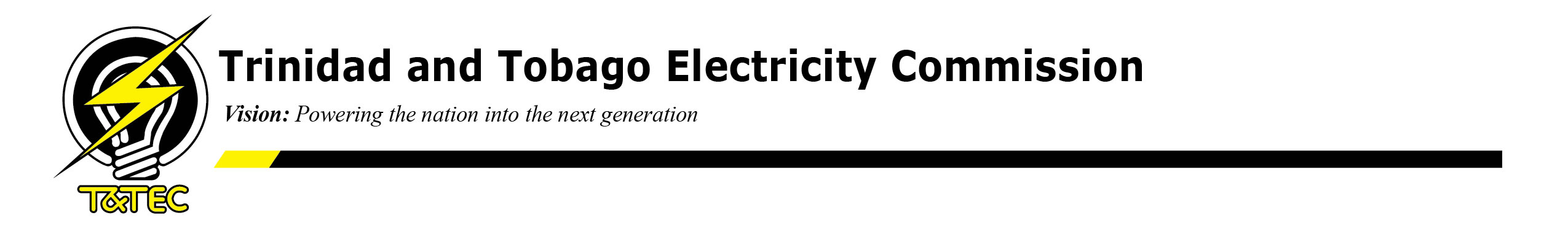 |
|
|
How do I purchase a Tender?To purchase a Tender complete the following steps:
|
|
|
Does T&TEC issue refunds for Tenders?Tender purchases are non-refundable. Once your credit card details are entered and submitted, your payment is final. |
|
|
How do I access my ePackage after purchasing a Tender?After you submit your payment, a page with the summary of your Receipt will be displayed. Click on “Download” under the column titled “e-Package Download”. |
|
|
How do I print a receipt?After submitting
your payment, a page with the summary of your Receipt will be displayed.
Click on “Print All Receipts”, or click on a single receipt
to print. Alternatively, you may go to Payment History and select the
receipt and print. |
|
|
How do I change my password?To change
your password, select the option from the drop-down menu under your profile
name at the top right of the page. Enter your new password, re-confirm,
and save. |
|
|
How do I update my registration information?To change your registration information, select the 'Registered Info' option from the menu. Your information will appear in a form. Change the relevant information on the form and click save. |